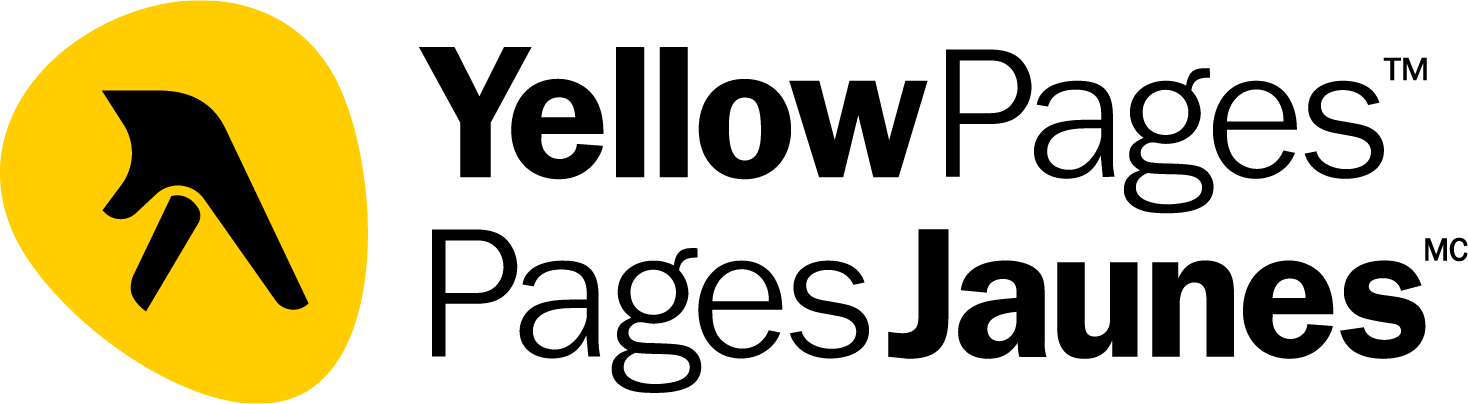top of page
How Our Process Works

Frequently asked questions
General
Setting up FAQs
To ensure everything is in order and ready to start the painting, we have a two-step process:
• First, we will send a checklist to ensure you have made your space ready for our painting crew.
• Second, we will book a call to go over all the details and answer any last questions you may have.
Once we’re ready to begin painting, we will conduct a thorough walkthrough to assess the project and prep the space.
Some things we’ll cover include:
• Is there a specific room you want us to start with?
• Do you want us to lock up when we're done for the day, or will you be around?
• Can you provide us with an emergency contact number, just in case?
• Are there any concerns about kids, pets, or other family members during the job?
• Do we have access to parking, washrooms, and electricity?
This is a good chance for you to voice concerns or ask questions. We want to ensure you’re comfortable with the process. Please don’t hesitate to speak up and let us know how we’re doing.
As soon as we’ve agreed on a start date, we’re ready to begin. We’ll give you notice a few days before we arrive.
Our team will sign in daily, so you’ll always know who is working in your home. We’ll cover your floors and personal items, plus we’ll clean up at the end of each day, so you’ll have peace of mind knowing your belongings are protected.
At the end, we’ll take you on a final walkthrough to ensure we’ve delivered as promised.

Request a Quote
Let Shane Paints help you colour your world – give us a call today for a consultation.
bottom of page